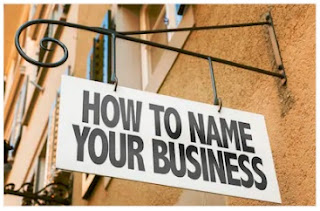In mid-2014, Google announced the emergence of a new
factor affecting the positioning of websites in search results - the usage of
the HTTPS protocol.
 It was stated that if you use the HTTPS protocol,
significant ranking bonuses will be available for the website in the form of an
advantage over those who do not use it. At the same time, the official
announcement emphasized Google’s concern for the safety of users while visiting
the Internet.
It was stated that if you use the HTTPS protocol,
significant ranking bonuses will be available for the website in the form of an
advantage over those who do not use it. At the same time, the official
announcement emphasized Google’s concern for the safety of users while visiting
the Internet.
Several years have passed and many are still wondering if
using HTTPS for SEO is really an important factor or is this all just fake
news?
In this article, we will try to figure out whether the
type of data transfer protocol (HTTP or HTTPS) is important for websites’ SEO
promotion.
Benefits to use
HTTPS for SEO
Google encourages for constant usage of the HTTPS
protocol for websites that are being created, as well as the transfer of old websites
into it.
It is also reported that after the website is transferred
to HTTPS, its position may temporarily fall, because search engine bots will
have to re-index it.
After the completion of this stage, there will be a
slight improvement in positions relative to indicators that were previously on
HTTP. However, in the future, the value of this factor will continue to grow,
and therefore, the impact of HTTPS on website promotion should be quite
significant.
Actually, these are only promises that have very little impact
with the current state of affairs.
Consider the data on the change in the visibility of some
websites using the HTTPS protocol, six months after the introduction of the new
Google algorithm:
As you can see, the position growth is indeed observed,
but it is so insignificant (5% maximum) that these position improvements can be
attributed both to the influence of HTTPS on website promotion and also to
natural results (after all this time, the promotion work most likely did not
stop)
It turns out which protocol the site uses (HTTP or HTTPS)
for SEO promotion is not particularly important. Although there can be no
definite conclusions on this subject. These are only judgments that are based
on our own experience and examples of random websites.
Confirmed facts for
why to use HTTPS protocol for SEO
1. Increased visitor confidence. Using the HTTPS protocol
for a website can still slightly improve its position in search results by
influencing behavioral factors. After all, the difference between HTTPS and
HTTP is primarily expressed by a high level of trust in websites using the more
secure of these two protocols.
As a result, if you use the HTTPS protocol for a website,
you can significantly reduce the number of failures and thereby indirectly
affect its promotion. It will also help increase conversion rate.
2. Trust from search engines. In any case, HTTPS is one
of the ranking factors according to official data. Therefore, its significance
will grow with time. You need to decide when to make that transition, but it will
need to be done sooner or later.
Negative aspects
of using the HTTPS protocol
In the case of new websites that are immediately made
with support for HTTPS, there will be no problems for SEO. For the old websites,
the following points may be very important:
1. Considering that in all web page addresses HTTP will
be replaced with HTTPS, for SEO this will turn into a real disaster for a
while. Firstly, the search engines will perceive the changed web resource as a completely
new resource with all the consequences that will follow.
2. After the introduction of a new data transfer
protocol, the speed of the website will decrease. Not too much, actually, maybe
about 10 "extra" KB for each session will be added. This is only 2%
of the delay.
3. The cost of paying for SSL certificates can range from
$ 13 to $ 1,000, which for some is a fairly significant additional expense.
So what to choose:
HTTPS or HTTP?
Considering that the impact of HTTPS on website promotion
is still not fully defined, you may not run to transfer existing websites to
the new protocol after reading the article. Actually, we did it already :)
And at the same time, if the choice is made at the stage
of website development, it would be more logical to focus on a safe and modern
data transfer protocol.
Do not forget to express your opinion on the topic of the
article below in the comments!
Nakaaapekto Ba Ang Paggamit ng HTTPS sa SEO
Noong
mid-2014, in-announce ng Google ang pag-emerge ng new factor na nakaaapekto sa
positioning ng websites sa search results – ito ay ang usage ng HTTPS protocol.
It was stated na kung
gagamitin ang HTTPS protocol, may mga significant ranking bonuses available
para sa iyong website, isang advantage kumpara sa
mga hindi gumagamit nito. At the same time, ini-emphasize ng official
announcement ang concern ng Google sa safety ng mga users habang gumagamit ng
Internet.
Maraming taon ang lumipas pero
marami pa rin ang nagtataka kung ang paggamit ba ng HTTPS for SEO ay isang important
factor o isa lamang bang fake news?
Sa article na ito, i-fifigure
out natin kung ang type of data transfer protocol (HTTP o HTTPS) ay importante
ba sa websites’ SEO promotion.
Mga Benefits sa Paggamit ng HTTPS for SEO
Ini-encourage
ng Google ang constant usage ng HTTPS protocol for websites that are
being created, pati na ang pag-transfer ng old
websites rito.
It
is also reported na pagkatapos mai-transfer ang website to HTTPS, ang position
nito ay pwedeng temporarily bumaba, dahil ito ay kailangang i-re-index ng
search engine bots.
Pagkatapos ng completion ng
stage na ito, maaaring may slight improvements sa positions relative to
indicators na noon ay nasa HTTP. Pero sa kinabukasan, ang value ng factor na
ito ay patuloy na mag-go-grow, at ang impact ng HTTPS sa website promotion ay dapat maging quite significant.
Ito
ay mga promises lang na may very little impact sa current state of
affairs.
I-consider ang data sa change
in the visibility ng ibang websites gamit ang
HTTPS protocol, six months pagkatapos ng introduction ng new Google algorithm:
As
you can see, ang position growth ay ma-oobserve, pero ito ay very insignificant
(5% maximum) ang position improvements ay pwedeng ma-attribute sa influence ng HTTPS sa website promotion at sa
natural results (after all this time, ang promotion work most likely ay
hindi nag-stop)
It turns out na kahit anong
protocol ang gamitin ng site (HTTP o HTTPS) for SEO promotion ay hindi
particularly important. Although walang definite conclusions sa subject na ito. Ito ay mga judgments na based lamang sa aming own
experience at examples ng random websites.
Mga Confirmed facts kung bakit kailangang
gamitin ang HTTPS protocol for SEO
1. Increased na visitor confidence. Ang paggamit ng HTTPS
protocol para sa website ay pwedeng ma-slightly improve ang position nito sa
search results by influencing behavioral factors.
After all, ang pagkakaiba sa pagitan ng HTTPS at HTTP ay primarily
expressed ng high level of trust in websites na gamit ang mas secure sa
dalawang protocols.
As
a result, kung gagamitin ang HTTPS protocol para sa isang website, pwedeng ma-reduce ang number of failures at indirectly
maapektuhan ang promotion nito. Makakatulong din ito na mapa-increase ang
conversion rate.
2. Trust mula sa mga search
engines. In any case, isa ang HTTPS sa mga ranking factors according sa
official data. Therefore, ang significance nito
will grow with time. Kailangan mong
mag-decide kung kailan gagawin ang transition, pero kailangan mo itong gawin
sooner or later.
Mga Negative aspects sa paggamit ng
HTTPS protocol
In
the case ng new websites na made with support for HTTPS, walang magiging
problema para sa SEO. Para naman sa old websites, following points may be important:
1.
I-consider na lahat ng web page
addresses HTTP ay ire-replace ng HTTPS, ito ay pwedeng
maging real disaster for SEO for a while. Firstly, kikilalaning isang
completely new resource ng search engines ang changed web resource.
2.
Pagkatapos ng introduction ng new data transfer protocol, ang speed ng website
will decrease. Hindi sobrang decreased, siguro nasa 10 "extra"
KB each session ang madadagdag. Ito ay 2% only ng
delay.
3.
Ang cost ng babayaran para sa SSL certificates ay range mula $ 13 to $ 1,000, na para sa iba ay isang fairly significant na additional
expense.
Kaya ano ang pipiliin: HTTPS o HTTP?
I-consider
na ang impact ng HTTPS sa website promotion ay hindi pa fully defined, you
may not run to transfer the existing websites to the new protocol after basahin
ang article. Actually, we did it already :)
And
at the same time, if the choice is made sa stage of website development,
mas logical na mag-focus sa isang safe at modern
data transfer protocol.
Huwag kalimutang i-express
ang iyong opinion sa topic ng article na ito below in the comments!